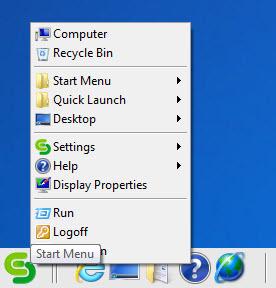Emerge Desktop
6.1.3
Size: 3.03 MB
Downloads: 4598
Platform: Windows (All Versions)
The desktop environment that Microsoft built into the Windows operating system is not enough for some users. If you fall into that category, if you would like something different from the Windows default, Emerge Desktop is here to meet your needs. This open source application achieves this goal by changing the Windows shell.
To enjoy the new desktop experience offered by the Emerge Desktop application, you will first have to get a 2.8 executable onto your machine. Run the .exe file and a setup wizard will help you install Emerge Desktop on your system; Windows editions from Windows XP onward are supported. Once you’re done with the installation, you will have to restart your PC for the changes to be implemented.
You will be treated to a new desktop experience when your computer boots up. The system tray icon is nothing like the default, the start button is different as well, and when you click the start button or when you right click on the desktop, you will be presented with a special Emerge Desktop context menu.
It’s as if the start menu was ported to the right click context menu for extra convenience. When you use the default Windows shell, you have to access the Start menu to launch your applications, but with the Emerge Desktop shell, you can access your applications via the right click context menu.
Getting back to the visual, you can use themes to change the visual experience offered by Emerge Desktop. And now getting back to the functionality, from the aforementioned right click context menu you can edit launch applets – and with Emerge Desktop’s open API one can code applets with compilers different from MinGW (Emerge Desktop is implemented with MinGW).
Emerge Desktop is an open source project released under a GPL license. This means that you will not have to part with your money to use the application and it also means that, if you want to, you can access the source code and play with it.
You should definitely try Emerge Desktop if you want to enjoy a different desktop experience.
Pros
Works with anything from XP onward. The setup wizard guides you through the installation process. Replaces the Windows shell and offers a new desktop experience. Emerge Desktop is open source.
Cons
Some security solutions don’t play well with Emerge Desktop (you are informed about this during the setup process).
Emerge Desktop
6.1.3
Download
Emerge Desktop Awards

Emerge Desktop Editor’s Review Rating
Emerge Desktop has been reviewed by George Norman on 09 Apr 2012. Based on the user interface, features and complexity, Findmysoft has rated Emerge Desktop 4 out of 5 stars, naming it Excellent